Dipets
A downloadable game for Windows

Most of the Dipets lost their memories and left the city for no known reason. Help Cakin rebuild Pixel City while you explore this strange world and discover what made them leave the city. Will you be able to discover the secrets of this new world?
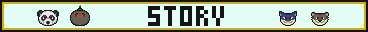
You are a child playing Dipets, the most popular video game among children where you have to train your own monsters and face them in combat. When you get home you find a device that transports you to the digital world, but something is wrong. Pixel City, the city of the Dipets, is deserted and soon we will have to take on the task of finding them, restore their memory and rebuild the city.
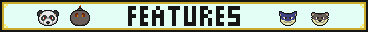
- Train your own Dipet while taking care of its needs. You will have to feed it, take it to the bathroom or order it when to sleep. Remember to take good care of it because if it gets mad, it won't follow your orders in combat!
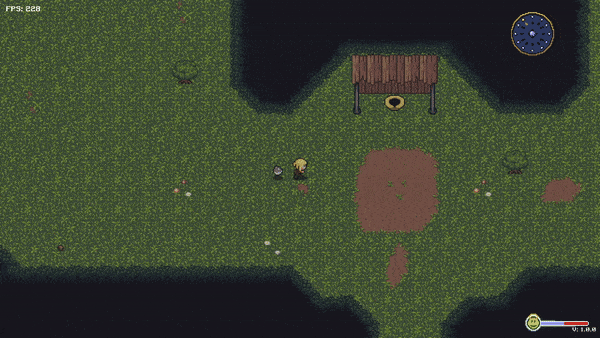
- Fight alonside your Dipet against a wide variety of enemies. You will order your dipet what to do in combat to defeat enemies: use skills, defend, control it to evade area attacks, flee or use items to help it!
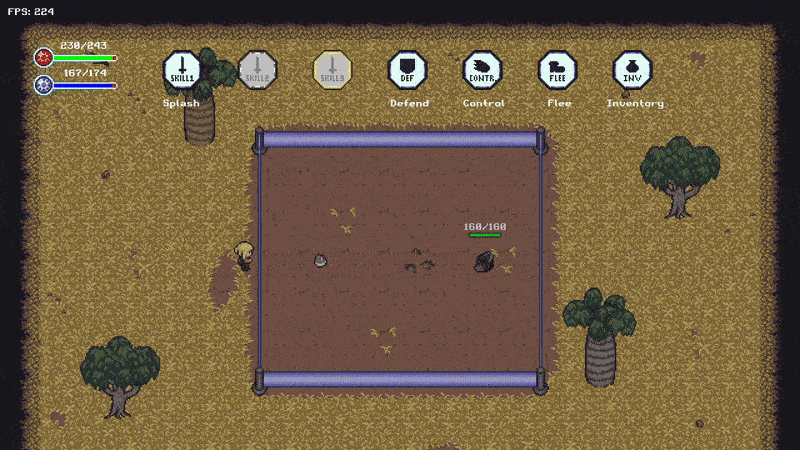
- Explore a strange world and discover its misteries. You will travel through diferent biomes, solve different puzzles and discover different villages with friendly and not so friendly npcs.

- Help the inhabitants to rebuild the city and its services. The key to success it to recruit different npcs that will unlock new buildings and mechanics like fast travel, shops, farms and much more!

- Collect items, fish, cook or spent your time in multiple minigames. You will be able to train your Dipet with multiple minigames, fish to get food or collect different items to help you in your adventure!
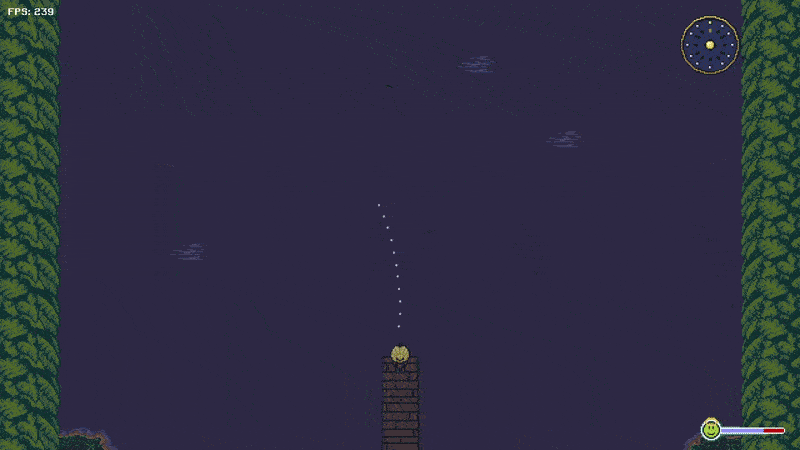
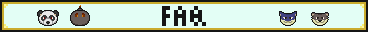
What languages does the game support?
It is currently available in english.
Which platforms does the game work on?
It only works on Windows right now. Java 1.8 or greater is required (it includes a JRE to work even if you don't have Java installed).
| Status | Released |
| Platforms | Windows |
| Author | Kiriboo |
| Genre | Role Playing, Puzzle |
| Tags | 2D, Cute, Fantasy, Pixel Art, Singleplayer, Virtual Pet |
| Links | Steam |
Download
Click download now to get access to the following files:
Development log
- Game patch v1.1.1Aug 12, 2025
- Game patch v1.1.0Apr 09, 2025
- Game patch v1.0.2Mar 21, 2025
- Game patch v1.0.1Mar 17, 2025
- Dipets release and what's to come!Mar 14, 2025
- Demo update v1.0.3Feb 28, 2025
- Devlog #1Feb 13, 2025
- Demo update v1.0.2Feb 02, 2025



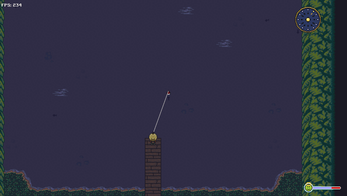

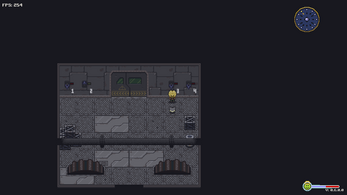

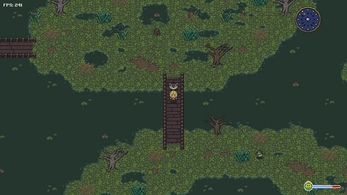
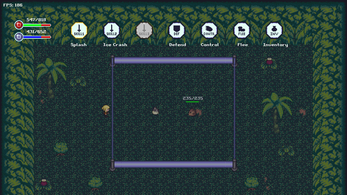
Comments
Log in with itch.io to leave a comment.
Hi, consider adding game versions as separate files — 1GB is quite big. I've played it a bit and encountered a few issues:
The game scene camera seems to move slightly, and it looks like the canvas might not be adjusted properly to the resolution.
The game menu runs at 400-700 FPS, but the game itself is stable at only 5 FPS, which is very low.
You should update your combat controls guide—it says you need to use the 1, 2, 3 keys, but in reality, you switch with the "A" key and confirm with the "E" key.
This might be due to the FPS issue, but the mini-games in the gym run too fast, making it almost impossible to press the keys on time. Even when I managed to hit them correctly, the stats didn’t change anyway.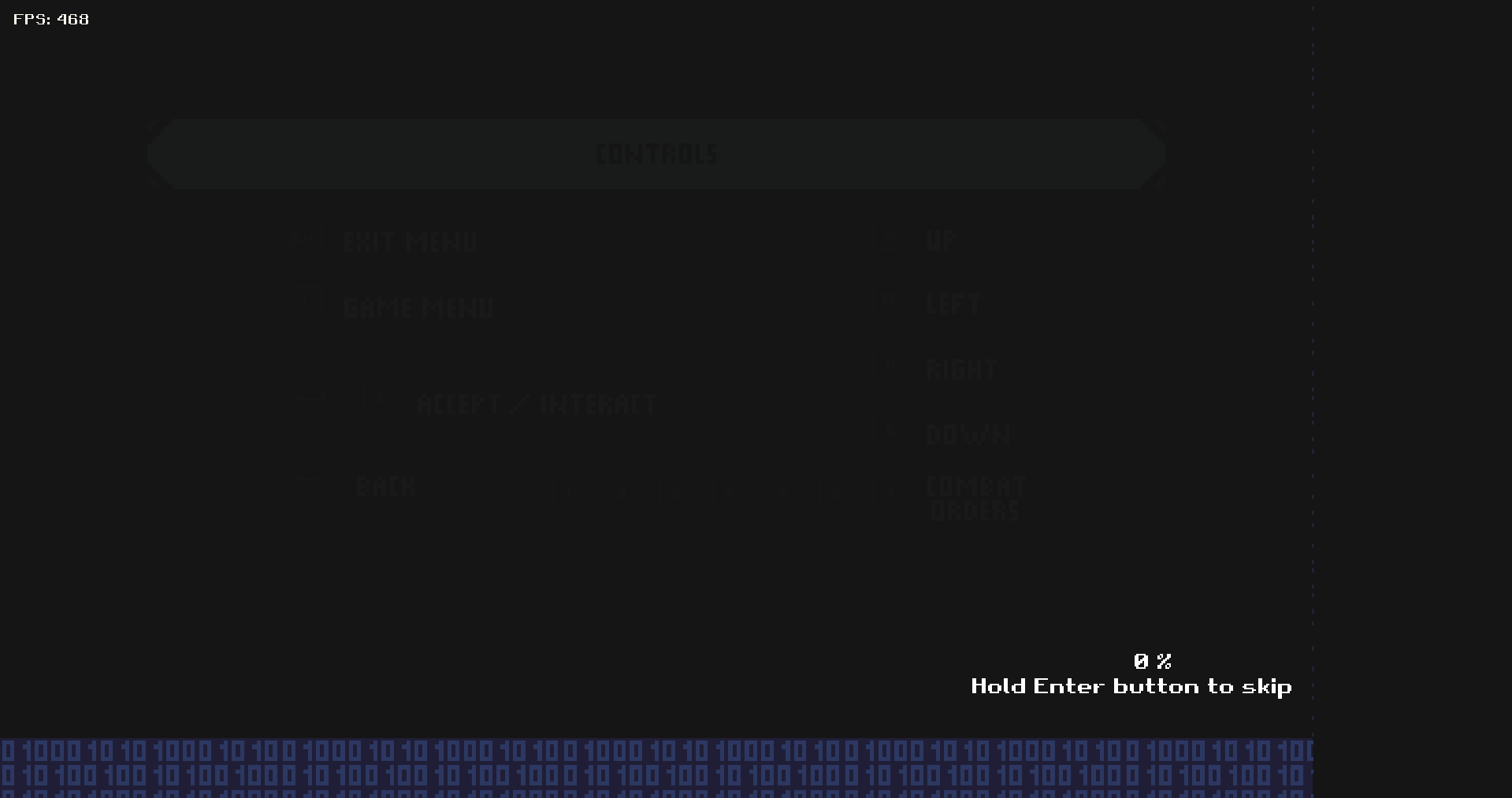
Hello YuiYan! Thank you for playing the game.
I will separate files in different zips for next update!
1. Resolution might be a problem form what I see in the image you posted, I need to test all of them again in case something got broken in any update.
2. That's a bit weird, because FPS usually differ only a bit form the ones in the menu and is the first time I see it.
3. I have double checked the image I show in Controls and it is exactly the ones I have in the game. (Unless it is showing you the wrong one, because I have QWERTY and AZERTY layouts).
4. I also think that is because of the FPS too. With only 5 it should feel unplayable.
Could you please share some info of your specs (keyboard layout, OS), what resolution you played and which version you played (32 or 64 bits) so I can try to investigate further and solve the problems?
Thanks in advance.
My keyboard layout is QWERTY, Windows 11, x64 version. I didn't change the resolution—it was probably set automatically to 1280x720. However, when I tried to apply it manually to test, I just got a black window (the first screenshot). The other two screenshots show attempts with different resolutions.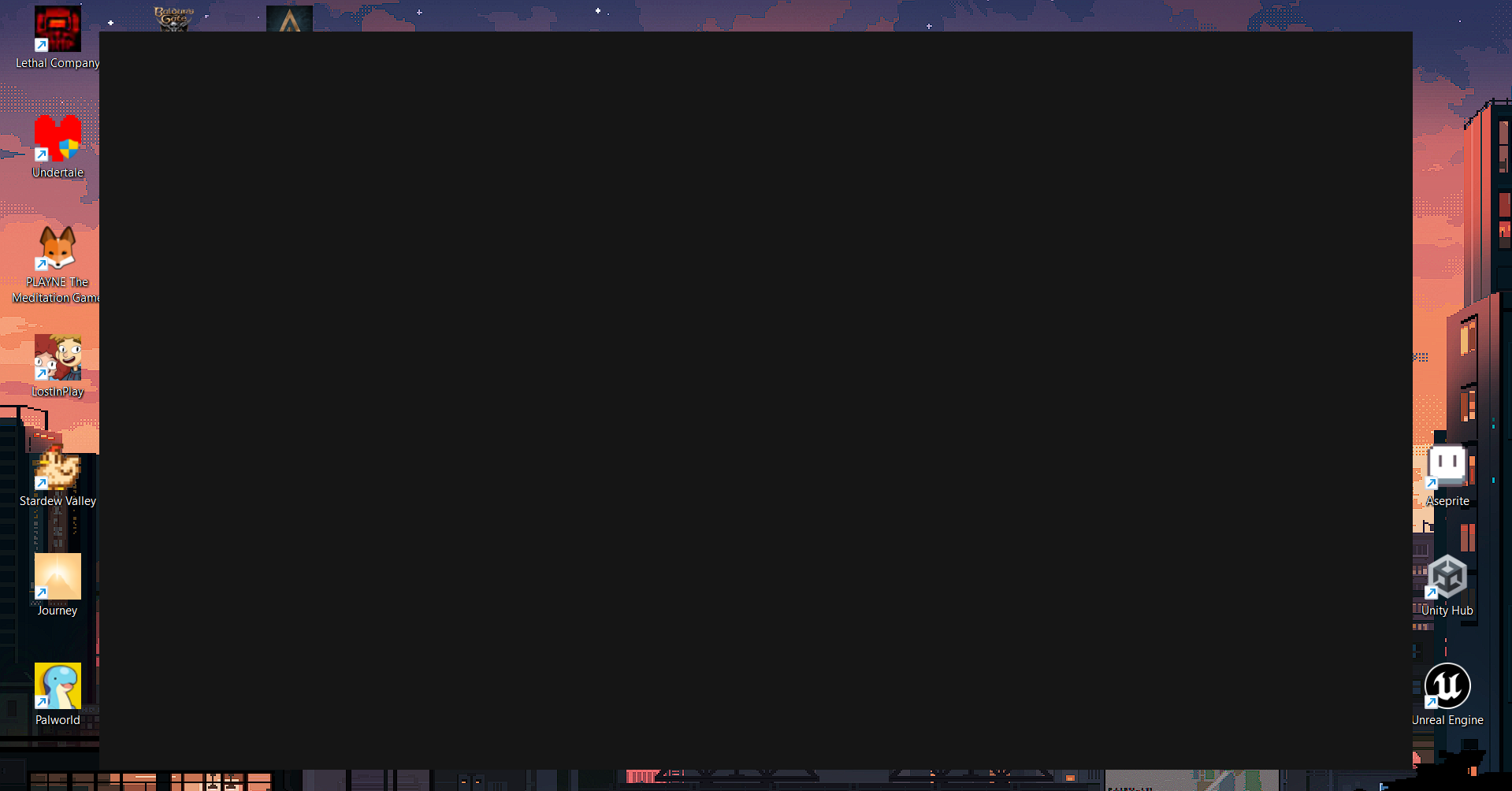
Hello again and thank you for the info!
For the resolution, it always tries to launch in full screen at the beginning but it is not doing it in your screenshot, right? (also the black windows happens for a second when applying the resolution change, but it should not freeze there).
I have been testing different things during this time and I found the bug that made the screen to not get covered completely but I can't find any of the other... it could be a consequence of the low fps ( it probably is updating less than the 60 times per second it requires too and that may be the reason for the fast keys in the minigame, not being able to get your input correctly, etc).
Could you please try the 32 bit version? It's just to check if the JRE in the 64 bits is malfunctioning for some reason, because I don't have any other idea of what could be happening :(.
Unfortunately, it's the same for the x32 version :(
Speaking of resolution, I'm not sure what's happening, because the highest available resolution is 1920x1080, and when I tried to set it (on both x32 and x64), it looked like in the third screenshot above.
It is really weird indeed...
What resolution does your screen have? I could try to add it so you can manually select it in the next update, but I'm not sure if that will fix the FPS.
I can also try to upload a version with the .jar so it can be executed with your own installation of the JRE, but again, I have no clue why is it working so bad :(.